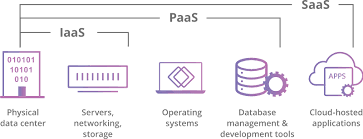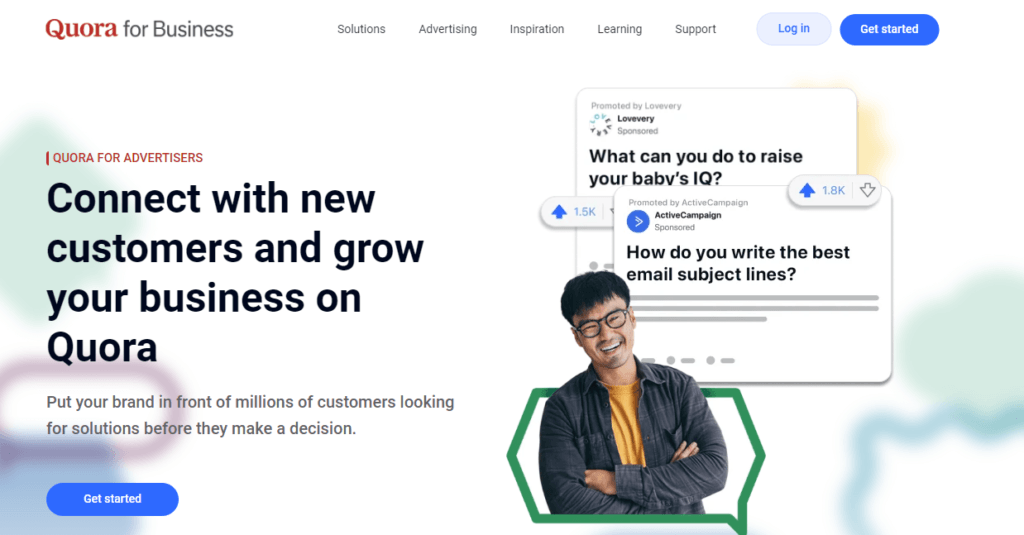Ever received an email that felt fishier than a seafood market on a hot summer day? That’s where email authentication struts in like a superhero, saving us from spam villainy and phishing scams. Email authentication isn’t just tech jargon—it’s our best defense against uninvited guests in our inbox. Writing this feels a bit like reminiscing over a family recipe, where each ingredient adds flavor. Just like the time I thought I got a sweet deal on a car, only to discover it was a lemon! Email authentication protocols—like SPF, DKIM, and DMARC—act as the bouncers at the club of our inboxes. Let’s explore these safeguards with a sprinkle of humor, some personal tales, and the occasional side-eye at those tricky cyber foes. Ready? Let’s dig into the nitty-gritty of keeping our emails as safe as Grandma’s secret cookie stash.
Key Takeaways
- Email authentication is your inbox’s trusty bouncer, keeping unwanted guests away.
- Protocols like SPF, DKIM, and DMARC are essential for email trust.
- Vigilance in spotting suspicious emails can save you from disastrous situations.
- Understanding authentication helps foster safer communication habits.
- A secure email is a happy email; prioritize it to enjoy peace of mind.
Now we are going to talk about a crucial topic that often gets overlooked: email authentication. It’s like making sure your ID is valid when you walk into a bar; you want to prove you’re of age without any funny business. Let’s dig into what that means and how it operates.
Understanding Email Authentication
Email authentication plays a vital role in validating your identity as a sender. This is like wearing a name tag at a networking event; people are unlikely to take your advice on buying stocks if they think you’re just someone off the street. The more authentication layered into your emails, the harder it becomes for pranksters and spammers to impersonate you.
Believe it or not, the Simple Mail Transfer Protocol (SMTP) doesn’t have built-in measures to verify sender identities. It’s like a coffee shop that doesn’t check your order; you could end up with decaf instead of that double espresso that fuels your 3 PM slump.
By implementing email authentication, you’re giving Internet Service Providers (ISPs) a proverbial handshake. Think of it as saying, “Hey! I’m genuinely me!” This significantly boosts your email deliverability and enhances your sender reputation. After all, no one wants to be confused with a “L3onardo from P4 Bb”, who desperately needs you to verify your account for the fifth time.
Every time an email lands in an incoming server, it checks if it’s genuine. Depending on how well our authentication plays out, the server decides whether our message lands in the recipient’s inbox, is banished to the spam folder, or sent packing into oblivion. It’s like a bouncer at a club—if you don’t look the part, you’re simply not getting in!
- If your emails lack authentication entirely, they’re likely viewed as spam or worse—totally rejected.
- Even if you’ve set up a few authentication measures but one fails, it could be curtains for your email.
- A hasty setup may give you a false sense of security, but it could lead to more headaches down the road.
The secret sauce? Employ multiple authentication methods and keep a watchful eye on their performance. It’s like checking your garden; if you’ve watered it too much or not enough, those poor plants are going to wilt. Regular monitoring ensures your emails thrive and land exactly where you want them.
So, the next time you fire off that *important* email about the next team outing, think about those authentication protocols. After all, sending a message that gets mistaken for spam is about as useful as showing up to a potluck empty-handed. Let’s keep our emails in the spotlight where they belong!
Next up, we’re going to explore the fascinating protocols that help ensure our emails are secure and trustworthy. You might think of email as just a means to communicate, but it’s got layers, much like an onion—sorry for the tears! So, let’s peel back those layers and discover what really goes on behind the scenes.
Exploring Email Authentication Protocols
In our tech-driven lives, we can’t just throw an email into cyberspace and hope for the best. There are several methods doing the heavy lifting to keep email communications reliable. Most folks are familiar with the usual suspects when it comes to email security, but let’s break down the main protocols and sprinkle in some humor because why not? After all, who wouldn’t want to laugh while securing their inbox?
The first two heavyweights are SPF and DKIM. SPF, or Sender Policy Framework, is a bit like a bouncer at a fancy club, checking IDs to see if emails are arriving from authorized sources. It’s the “who the heck let you in?” of email verification!
DKIM, on the other hand, acts like a digital signature for emails, ensuring that what you send is exactly what gets there. It’s like sending a birthday cake and making sure it doesn’t arrive as just a pile of goo. Both work together to keep spam at bay and give peace of mind.
Then we have the sophisticated cousin of these protocols: DMARC. Now, DMARC not only checks SPF and DKIM but also does a little self-checking to see if everything aligns. It’s like checking yourself out in the mirror before heading out—important for keeping up appearances, wouldn’t you say?
But hold on—there’s more! Enter the Reverse DNS lookup, which might sound like some top-secret spy lingo, but it’s just validating where an email is really coming from. Think of it as making sure your friend’s “totally legitimate” new online business isn’t just a front for selling mystery boxes filled with expired soda.
Now there’s also the shiny new kid on the block, BIMI (Brand Indicators for Message Identification). This protocol is like giving your emails a stylish jacket with your logo on it. When emails arrive with this fancy branding, it immediately catches your eye. And guess what? Anyone unapologetically trying to impersonate your brand will face an uphill battle. If they’ve not got their act together with DMARC certs, they’ll stick out like a sore thumb!
Let’s take a closer look at each of these bad boys:
Sender Policy Framework (SPF)
SPF is a set of instructions that lives in a domain’s DNS records. Essentially, it’s like having a guest list at the door. If you’re sending emails from an authorized server, they’re good to go. When a receiving server bends over backward to check for these SPF records, they’re just confirming you’re not some stranger looking to crash the party!
If you don’t have SPF set up, well, you might end up in the spam folder faster than you can say “meatloaf.” Who wants that? Not us! We need all the inbox love we can get!
Example of an SPF Record
Let’s peek at a typical SPF record:
v=spf1 include:_spf.google.com include:sendgrid.net ~allBreaking it down, like slicing a cake:
- v=spf1 – It’s like saying, “We’re on SPF version one.” Simple enough!
- include: – Here we list our trusted pals—Google, SendGrid, and the like—who get to send emails on our behalf.
- ~all – This means that although we prefer our friends to send emails, if someone else tries, it’ll just be a soft fail—it won’t stop the party entirely.
Easy peasy, right? But if you don’t keep this updated, it’s like leaving your house keys under the welcome mat for thieves!
DomainKeys Identified Mail (DKIM)
Next, we have DKIM, the tech-savvy security guard of the email realm. This protocol attaches a digital signature to the email when it’s sent, almost like sealing a letter with wax—thankfully, without the need for a medieval candlestick!
When an email arrives, the server retrieves the public key from the sender’s DNS. If the email matches the signature, congratulations! They’re invited inside. But if someone plays around and alters the message, well… they won’t be getting through! It’s an excellent way to keep the integrity of your messages intact.
Example of a DKIM Record
Check out how a typical DKIM record may look:
DKIM-Signature: v=1; a=rsa-sha256; d=example.net; s=newyork; b=dzdVyOfAK....It’s a bit like explaining your complicated family tree. But here are the key players:
- s= – The selector, or the colorful label for the mail. It’s how the email knows where to look for the signature.
- bh= – This hashed message body confirms nothing was altered during transit.
- b= – The signature itself, almost like a digital fingerprint.
Maintaining your DKIM setup is crucial—after all, no one wants to end up sending dodgy emails!
Domain-based Message Authentication Reporting and Conformance (DMARC)
Finally, let’s give a round of applause for DMARC—the safety net thrown over SPF and DKIM. It checks if the email’s originating domain matches the sending domain and has robust reporting on performance. It’s like the parental control settings on your kid’s gaming console. DMARC doesn’t play games!
An email using DMARC will either be funneled through a “reject, quarantine, or none” policy if it fails checks. It’s perfect for managing unwanted emails effectively or, as we like to call it, dealing with “cyber-second-hand smoke.”
For more details on this, give a look at those reports and understand the pathways your emails take.
Doing DMARC Right
It’s true that DMARC adoption is somewhat sluggish, but those who integrate it enjoy fortified security. Starting with a policy of “none” is great for newcomers—this way, you can see how emails are performing without any collateral damage.
Reverse DNS & PTR Record
Now for the unsung hero, the Reverse DNS lookup—this method can make or break your email delivery! Think of it as the old kids’ game of “Simon Says” but for email servers. If the PTR record doesn’t match the A record, then “Simon doesn’t say!” and your email might just find itself lost in cyberspace.
It’s a lifesaver for authenticating who’s sending the email, and let’s face it, nobody wants to play games with spam!
BIMI Record
Last but not least, we have BIMI! While it might not be as popular yet, it’s like the logo that becomes your email’s badge of honor. Imagine opening your inbox and seeing a familiar brand logo next to emails—it makes phishing attempts glaringly obvious!
But beware: getting in on this requires passing the DMARC test first. There’s no sneaking in here! When it drops into full swing, customers are bound to be savvy, avoiding suspicious emails like a cat avoids water!
As BIMI becomes more widespread, it promises to add another layer of intrigue and security. So, keep an eye out for that shiny little badge of authenticity!
Now we are going to talk about some email authentication methods that keep our inboxes safer and more efficient. Trust us, it’s more exciting than a Friday night pizza party (well, maybe!). Let’s break down how SPF, DKIM, DMARC, and BIMI work together to ensure that cheesy spam doesn’t rain on our digital parade.
Email Authentication Techniques
SPF and DKIM
- SPF is like the bouncer at a club — it checks if the sender is on the guest list, while DKIM ensures no sneaky changes have been made to the email.
- SPF is simply a TXT record in the DNS, while DKIM uses both a TXT record and a public key, somewhat like a VIP pass.
- SPF plays it straight with no encryption, while DKIM adds a sprinkle of secret sauce—encryption for protection!
SPF and DMARC
- SPF can function solo, but DMARC needs SPF or DKIM to join the party.
- SPF checks if the sender’s IP is on the list; DMARC takes it further by laying down the rules for what happens if things go awry.
- DMARC ensures the email represents the right domain, like wearing the right team jersey at a game.
- SPF offers guidelines that can be ignored, but DMARC firmly enforces its rules, like a strict parent at bedtime.
- DMARC sends out reports on failed validations—consider it a progress report from your digital postmaster.
SPF and BIMI
- SPF doesn’t rely on extras, but BIMI requires a DMARC-approved domain like a ticket to an exclusive concert.
- BIMI takes branding to the next level, storing your company logo right in the DNS.
- When everything checks out, BIMI gets your brand logo front and center in email clients, unlike SPF’s buried validation info.
DKIM and DMARC
- DMARC is like your school principal, setting the validation rules while DKIM checks if the sender plays by them.
- DKIM can stand alone, while DMARC must have SPF or DKIM paired up.
- DKIM relies on public and private key comparisons to verify, while DMARC leans on DNS policy checks like a detective solving a mystery.
DKIM and BIMI
- BIMI makes spotting phony emails a piece of cake, while DKIM handles the securing part.
- DKIM uses fancy encryption; BIMI keeps things straightforward and logo-centric.
- Anyone can snag DKIM, but for BIMI, you better have a sparkling sender reputation.
- DKIM is everywhere, while BIMI is still shaking off the cobwebs from its beta phase.
DMARC and BIMI
- DMARC lets domain owners decide the fate of misbehaving emails—quarantine, reject, or none, while BIMI insists DMARC be set to quarantine or reject for a smooth ride.
- DMARC can be registered in DNS without breaking a sweat, but BIMI demands proof of domain ownership, just like getting a permit for a backyard barbecue.
| Feature | SPF | DKIM | DMARC | BIMI |
| Purpose | Checks if the sender is authorized | Verifies the sender and guards against impersonation | Indicates how problematic emails should be handled | Displays a brand’s logo in recipient emails |
| How it works | Creates a record in DNS for approved servers | Adds a digital signature using a private key | Defines a DNS policy for handling failed checks | Hosts an image file on a DNS record |
| Verified by | Checked by receiving servers against DNS | Confirmed via public key in DNS | Resolves according to DNS policy | Validated by DNS record |
| Protects against | Fake sender addresses | Fake sender addresses and phishing | Fake sender addresses and phishing | Fake sender addresses and phishing |
| Playing well with others | Yes | Yes | Yes | Yes |
Now we’re going to discuss how to assess email authentication. Think of it as giving your email the ultimate health check-up; you want it in tip-top shape, right? Let’s not wait for that dreaded “undeliverable” notification to hit our inbox. Trust us, we’ve all been there—like sending an email to your boss, only for it to vanish into the digital black hole. Awkward.
Evaluating Email Authentication Essentials
If some days feel like you’re wrangling a wild beast just to manage email settings, there’s a tool out there that’s more reliable than your favorite coffee shop on a Monday morning. Sure, you’d prefer to set it and forget it, and that’s where a nice email service like DMARC Analyzer comes in handy. It keeps everything running smoothly, sparing us the hassle of endless troubleshooting.
- SPF: Sender Policy Framework helps confirm that the email you send is legitimate.
- DKIM: DomainKeys Identified Mail puts a digital signature on your messages, proving they’re from you.
- DMARC: This one ties it all together, telling mail servers how to handle emails that don’t pass SPF or DKIM.
Sending an email to your own Gmail account can be like giving your email a pop quiz. After hitting send, simply check to see how well it performed. Click on “more” next to the reply button and select “show original.” This will unveil the magic, or, in tech terms, the headers. If all the cool kids—SPF, DKIM, and DMARC—pass, you’re golden! Otherwise, you might want to break out the troubleshooting toolkit.
It’s like finding out your favorite influencers are using filters for their perfect selfies; reality isn’t always as rosy as it seems! You can also rely on tools like dmarcian. They offer fantastic insights into whether you’ve got your email ducks in a row. But, proceed with caution! Results can be as contradictory as a cat’s loyalty. One tool might scream “you’re safe!”, while another whispers “danger, Will Robinson!”
Always approach these tools with a pinch of salt. In tech, like in life, sometimes you need backup for the backup. A reliable service, like DKIM Wizard, can make things clearer than 20/20 vision.
So, let’s wrap it up: Equip your email system with good practices, excellent tools, and perhaps keep a sense of humor handy for those unexpected moments. Like a surprise pop quiz in school—just be ready for anything!
Next, we are going to chat about some important aspects when it comes to email authentication. We all know that securing our email communications is crucial, but how do we effectively go about it? Let’s explore this together!
Important factors
Email authentication isn’t just a box to tick off; it’s a vital piece of the security puzzle. The real question is, how many methods do we want to use? More options usually translate to better protection, but hey, let’s not get too carried away without doing some homework first.
Now, we all love testing our theories, right? But when we send out test emails, things can get a bit messy. Imagine spamming our own inbox or a colleague’s—yikes! And let’s not even talk about the risk of accidentally sending those test emails to real customers. To dodge this embarrassing blunder, it’s wise to create a safe testing environment. A great option for this is something like the Mailtrap Email Sandbox.
Using a testing tool like Mailtrap is a lifesaver! It captures all outgoing emails so we can inspect them without a hitch. With dedicated inboxes, we can quickly spot any pesky HTML or CSS issues. Plus, checking the spam score of each email? Yes, please! We can even forward any email—be it just one or the whole lot—without ever spamming unsuspecting users. Talk about a win-win situation!
And let’s not forget about the other handy options at our disposal. For instance, the Mailtrap Email Delivery Platform allows us to test emails through the Email Sandbox and shoot them off to recipients with the help of the Email API or SMTP. It’s like having our cake and eating it too!
- Utilize multiple authentication methods for layered security.
- Create a controlled testing environment to avoid spam disasters.
- Use tools that allow you to inspect outgoing emails thoroughly.
- Evaluate spam scores to maintain a good sending reputation.
- Streamline the testing process for better efficiency.
At the end of the day, we might chuckle at the thought of sending a test email to a customer, but we know it’s all part of the gig. Email authentication doesn’t have to be a chore when we can make it a bit more enjoyable and highly effective. So, let’s keep our emails safe and our humor intact!
Conclusion
In conclusion, email authentication is like our trusty sidekick in the digital world. Now that we’ve waded through protocols and techniques, we can better appreciate the value of keeping our inboxes safe. It’s about time we stop leaning on luck and choose to be a little wiser in our email habits. If I’ve learned anything from that car saga, it’s that prevention beats cure—so let’s buckle up and secure our emails! After all, a safe inbox means peace of mind, and who doesn’t want that? Seriously, let’s keep the pirates where they belong—on the high seas, not in our emails.